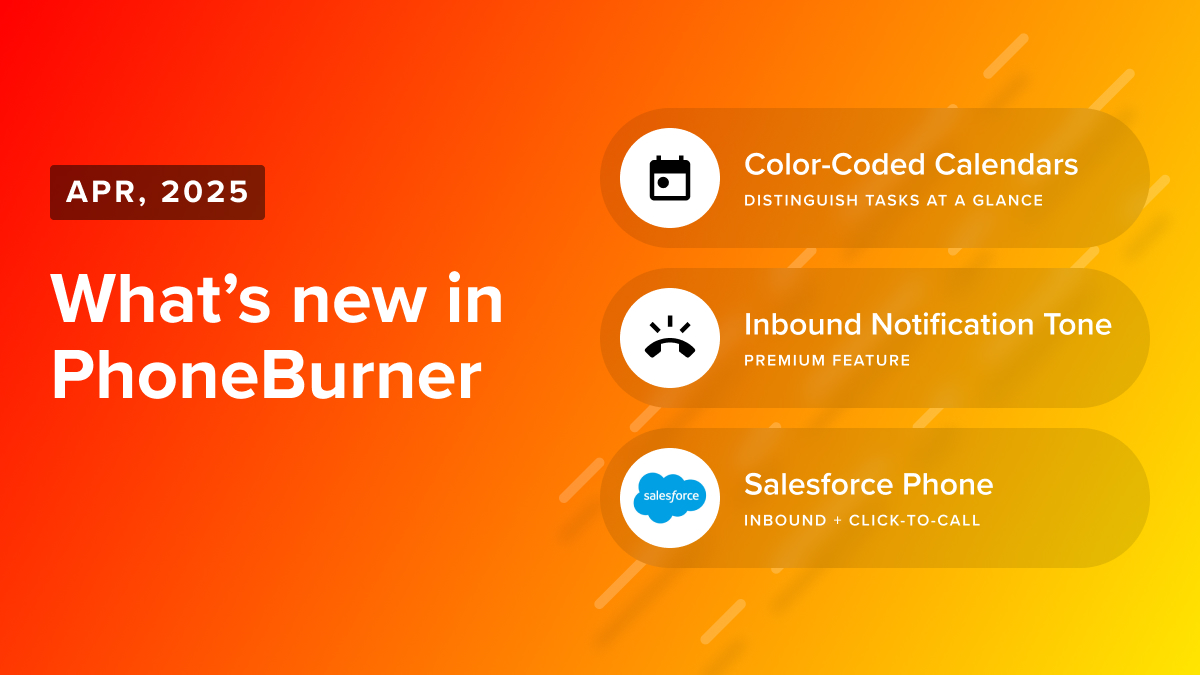Today, we’re proud to release some major updates to our contact manager.
Some are cosmetic, making for a cleaner, more user-friendly experience. Others are functional, allowing you to interact with contacts - and categories of contacts - in smart and efficient new ways.
Here’s a look at what’s new.
Enhanced Basic Search
In addition to the existing "advanced search," your contact manager's "basic search" potential has been vastly improved - bringing added functionality to the contact manager's main screen. Now, instead of simply being able to search by name or email address, a wide variety of parameters are available. Qualifiers such as "equal," "contains," etc. are available as well.

For example, here is a search for all contacts with a 949 area code.
Customizable Contact Manager
PhoneBurner's contact manager grid has been overhauled to give you complete control of what fields are displayed. We call these "Contact Manager Layouts."

For example, let's say you wanted to create and save a layout called "Auto Insurance" which displays fields like model year, and policy amount. Simply create a layout and add/edit the columns and rows you want to view.

You can save these layouts and assign them to folders as well, so that each folder automatically displays the contact details that are most pertinent.

Layouts can also be assigned to saved searches.
Refreshed Contact Detail Page
Our contact detail page has been updated to make it both easier to read, and easier to interact with. Contact details are now displayed on the left of the screen along with custom fields and tags. Notes are more organized and easier to view. Inline editing (just click information to edit) allows for a cleaner, more organized page overall.

Contact Tags
Tags are labels you put on your contacts to help you organize and group them in a way that makes sense to you, making them easy to find and/or call at a later date.
Tags can be ultra-specific (ie. “Kim’s friend”), or broad (ie. “100+ employees”, “already refinanced”, or “watched demo”). Create as many tags as you like, and assign multiple tags to a single contact.
Tags can be added or removed from within an individual contact detail page, or directly from your dialing window. Tags can be customized to display with a unique symbol and color.

Integrated Google Search
Want to do a quick lookup of your contact during your dial session? Or right from your Contact Manager? With integrated Google Search you can research on the fly whenever you need to. Clicking the "Google Search" button will pop up a new window which automatically searches the current prospect's name.
During your dial session, this can be found under the "Actions" button.

Video Walkthrough
Watch the video below for a quick walkthrough of these updates. We'll be posting more detailed videos for many of these features shortly, both on our YouTube page, and in our back office.
Have questions about any of these new features? Let us know in the comments below. Like what we're doing? Please share this post!