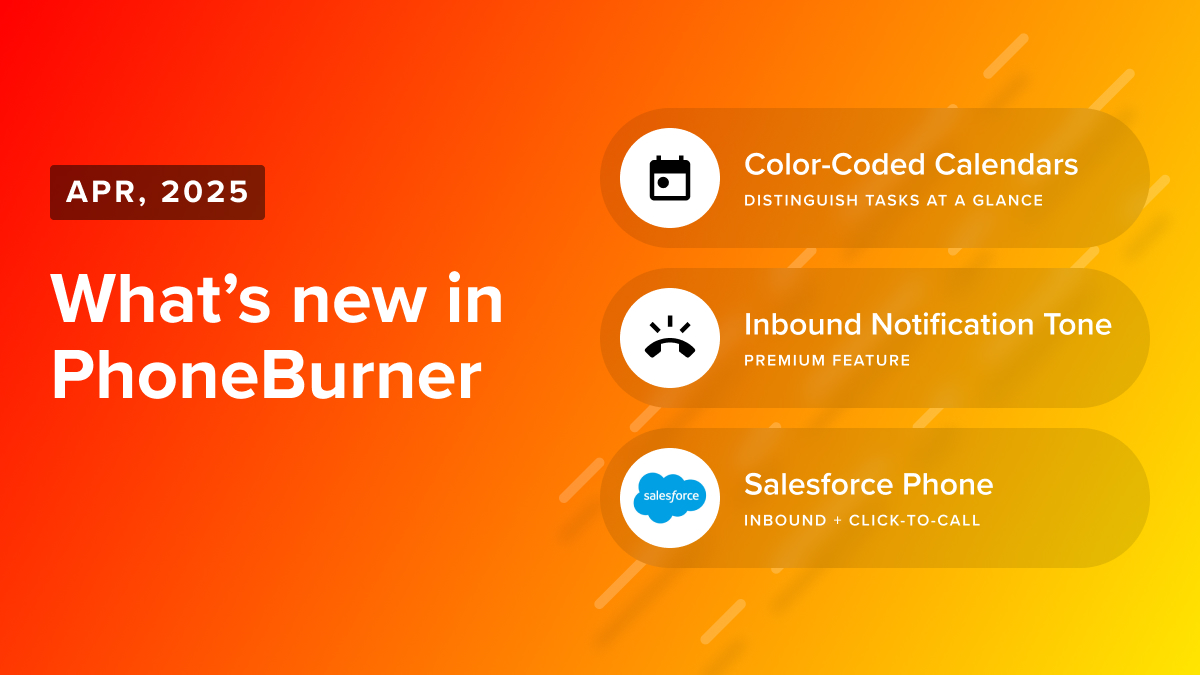Thanks to Claudia Martinez of PieSync for this guest post.
Your CRM is the core of your business. It’s where you store most of your customer data. That's why it's the best resource your salespeople have to close deals. At the same time, it's an information bank that helps your marketing team understand what drives a customer's decision.
But a CRM is only as good as the data in it. Your CRM will quickly lose efficiency when it's not in sync with the other business tools that store customer data. All the apps you use to interact with customers and prospects gather invaluable insights. That's especially true for the software you use to power phone calls and dialing activity - a key source of personal and immediate communication which holds great value for your company.
But how is the data collected from your sales calls sent to your CRM? Furthermore, if the knowledge inside your CRM is so powerful... shouldn’t it be accessible on your phone dialer for salespeople?
The old way vs. the PieSync way
The OLD way of creating a call list is exporting via the dreaded CSV with a static call list. Then you review it, make notes, and import it back into your CRM. Or, following up each and every call by copying notes, call outcomes, and other data back into your CRM. Both will slow you down.
The PieSync way makes all of this automated, seamless, in real-time and 2-way...
Let’s check out the benefits of keeping your CRM in sync with your call data and how to make this connection possible, easily and quickly.
CRM + phone dialer data = knowledge
Knowledge is power, and as mentioned earlier your main source of knowledge is your CRM. The entire data collected during a customer’s journey is (or should be) stored in your CRM. It should also be accessible for all your teams, not just the salespeople using the CRM daily. During the different touch-points with your customers, you are probably using:
- Email marketing tool
- Billing & accounting application
- Lead generation tool
- And your sales agents are surely dialing with PhoneBurner
Jumping on a call has crucial importance for your salespeople. Around 38% of communication is defined by tone of voice. Communication over the phone is clearer, more effective, and more efficient than any type of written communication. At the same time, the information your customer shares with you will be more valuable than an email reply.
3 reasons the data collected during your phone calls should be available in your CRM
1. Information accuracy
Even if you are lucky enough to have top salespeople calling clients and prospects, when you're working with a lot of prospects and customers, memory just isn't enough. Lack of information, or accessible information, is the main cause of bad service and lost sales opportunities.
Having a single place to store call data makes things easy and efficient for salespeople. PhoneBurner provides labels, tags, notes, folders and lead status to categorize contacts. Having these categorizations available in your CRM enables teams to track groups of contacts across your sales funnel. That way, they can offer better service during any interaction.
You can use PieSync’s "if-this-then-that" filters or rules to have your PhoneBurner contacts' attributes in sync with your CRM. PieSync is a synchronization solution that works 2-way and in real-time between PhoneBurner and over 180+ other applications.

2. Marketing and customer support will thank you
We’ve established the superior value of data collected during a phone call compared to other methods of communication. That added value can help your marketing team with email marketing personalization. At the same time, your support teams can use it to improve the quality of their service.
Once you have your call data available in your CRM, you can sync it 2-ways with your customer support and marketing platforms. Then, the data stored inside those other tools will be available in your CRM. The result? A 360-degree view of your customers.

3. Contact statuses are always changing
In PhoneBurner, you can have leads assigned to Sales Reps based on folders, tags or whatever segmentation you are using in your CRM. The reverse is also true. Contacts are re-categorized based on what transpires during a call. For example a prospect may be given a disposition or call status like "interested," "wrong number," "reached voicemail," or "appointment set."
The ultimate benefit of synchronization solutions is that PieSync will minimize context switching. In an unconnected configuration, reps will find themselves constantly switching back and forth between their CRM and their dialer. Cut down on the number of browser tabs they have to have open just to understand who their customer is. And eliminate the need to record notes, and change statuses in multiple locations.
3 reasons your CRM data should be available in your phone dialer
1. Sales agents are always on the road
Your CRM is the holy grail of data. But with your salespeople working from their phones and tablets, making sure the data is always up-to-date becomes a challenge. If on top of that, you have different teams, the difficulty level increases.
With a real-time integration between PhoneBurner and your CRM, regardless of who entered the data into your CRM, it will always be up-to-date in PhoneBurner. That way, your agents will know exactly who to call and when. And they'll have every bit of information that's available.
2. Your CRM is connected to many lead sources
Fresh leads can come from a variety of places. They can integrate rather nicely into your CRM. Databases from your website, external listings, websites, Facebook… may all be funneling new leads into your CRM where their contact data gets properly sorted. Making these leads available for phone-based outreach can be immediate, if your CRM is talking to your dialer.
Or perhaps you're disqualifying certain leads from the get-go, or working leads in different ways. This all happens in the CRM. PieSync can help you control precisely which leads go into a call list. PhoneBurner "talks" to the CRM through Pie-Sync.
3. Caller ID in sync
For a customer or a lead, it makes an enormous difference if a salesperson or customer service agent answers the phone with “Hello, who is this?” or with “Hi Caleb, how are you?.”
Your current customers don’t want to tell their story over and over again every time they connect with someone new. This is not a good experience. New leads don’t want to waste time explaining who they are, what company they're from, and what they're interested in either.
PieSync makes sure all your customer data fields are populated based on their number, offering the best and most complete contact data. This is a perfect example of 0-degree view of your customer vs a 360-degree view.
Have your Caller ID always in sync with your CRM. That way you’ll have quality customer and lead information always available in your smartphone.

Need to learn more about CRMs, PhoneBurner’s sync options or PieSync? Visit our Integration Page or PieSync’s Help Center for information.
About the author:
Claudia Martinez Monsanto is a marketing and communications expert. Currently, she helps the PieSync marketing and communications team by creating valuable content, such as blogs, case studies, videos, and graphics. She is also a friendly voice for social media.