Save Time, Save Money, Maximize Lead Value… with LeadStream
Centralized Lead Management
LeadStream is a complete lead management platform built into PhoneBurner that delivers effortless control and unparalleled efficiency to sales managers and administrators.
Time-Saving Automation
Manual lead distribution is an arduous and error-prone process. LeadStream automates the process to save you time and eliminate costly mistakes.
Customizable Lead Delivery Rules
Whether handling real-time leads generated from online capture forms or importing bulk past customer data, LeadStream gives you a rich set of rules to ensure leads are delivered to the right agents at the right time.
Re-Distribution of Unworked Leads
Unworked and inefficiently worked leads cost teams money and sales. LeadStream improves performance by automatically redistributing leads before they go cold.
Real-time Reporting
Transparency and accountability are critical to sales success. Our sales lead dialer solution features customizable real-time reports, giving you the data you need to measure performance, improve processes, and drive growth.
Setting up your LeadStreams
LeadStream was designed to accommodate sales processes and situations of all kinds. You can award real-time leads to the first agent to claim it and create pools of leads telemarketing teams can pull from on demand. You’re also able to distribute leads to specific agents, in specific quantities and in a specified order. LeadStream fits your needs.
Setup is simple, and our interface guides you step-by-step. Just add individual agents to the LeadStream, define their distribution settings — quantities, lead order, daily/lifetime max, etc. — set redistribution rules so unworked leads go back into the LeadStream, and set folders to house the leads. Now, as agents log into PhoneBurner's lead dialer system, they can hit the ground running!
Types of LeadStreams
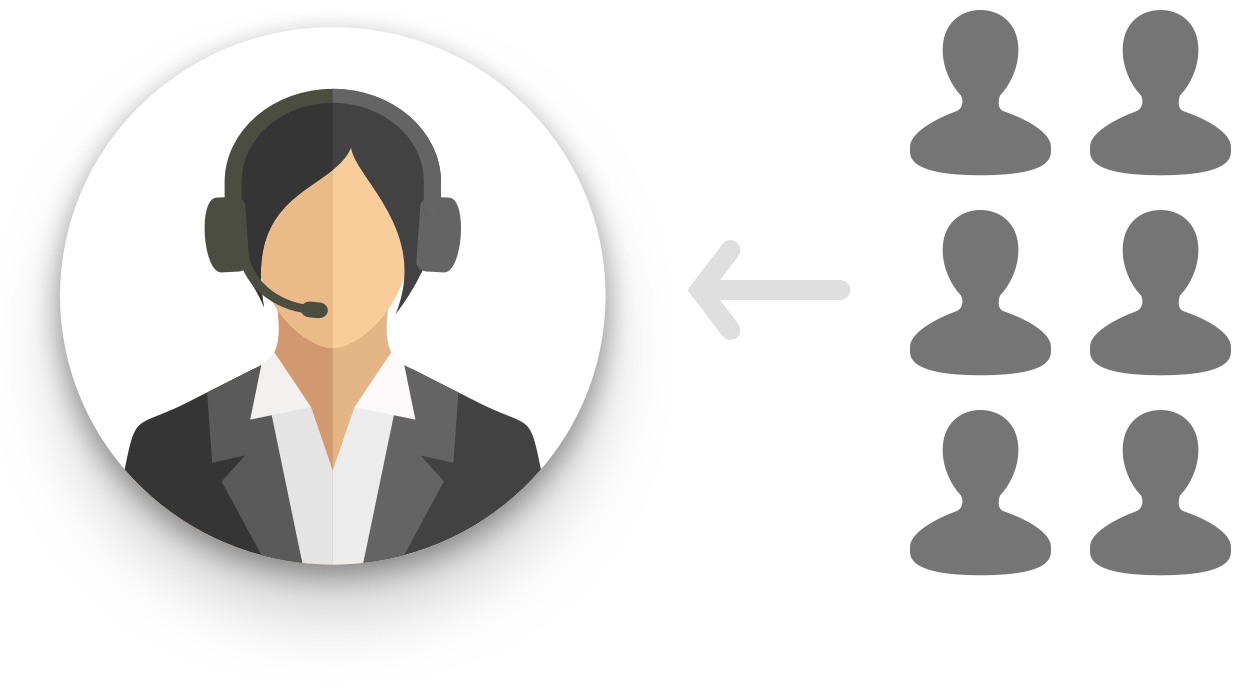
1. Blind Pull
Leads remain in the shared pool until an agent is ready to make calls, and are distributed once their active dial session begins.
Usage Example: Ideal for getting agents dialing quickly with minimal setup, and when no data review is needed prior to dialing.

2. LeadBlitz
Active agents are notified of an incoming lead in real-time. First rep to claim gets the lead and contacts immediately.
Usage Example: Perfect for real-time leads. Allows agents to initiate a call in seconds, for optimal conversion potential.
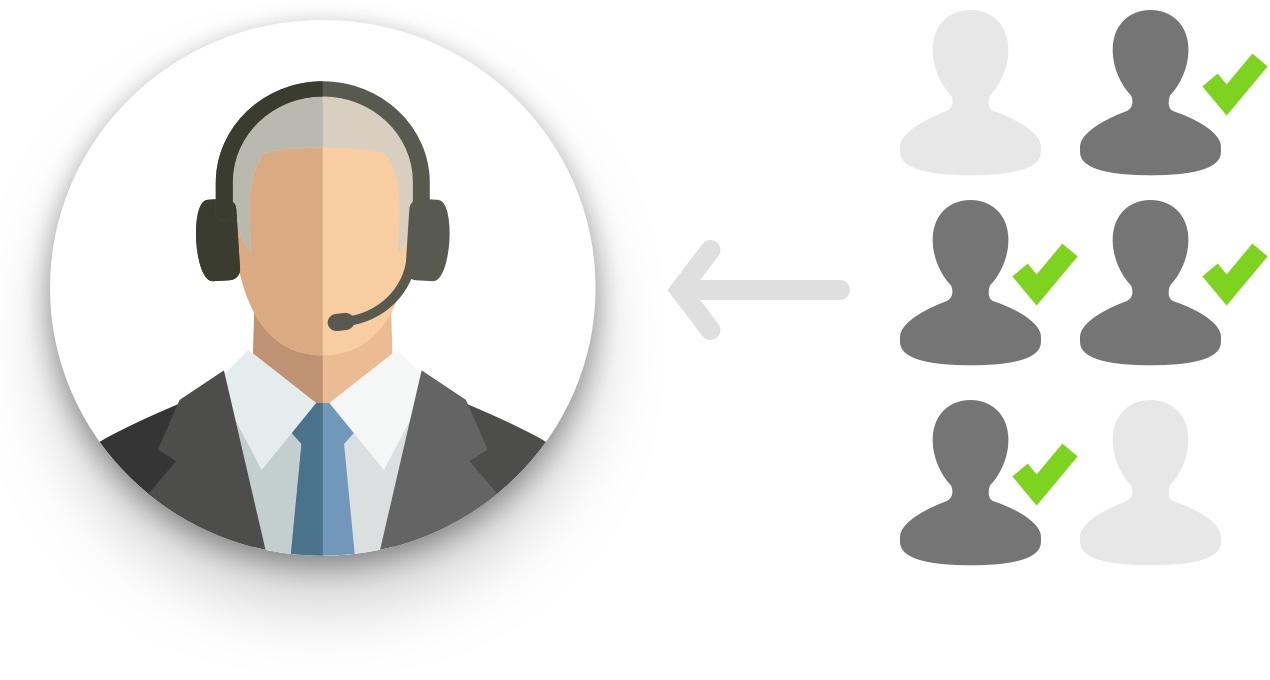
3. Preview Pull
Leads stay in admin account until the agent is ready to make calls, then agent can claim leads based on limited data.
Usage Example: For more experienced agents, or when some basic data needs to be reviewed before setting up a dial session.

4. Round Robin
Leads are rotated one-by-one to participating agents until each reaches their max allotment or leads run out.
Usage Example: Typical for bulk leads that you want evenly distributed among qualifying agents.

5. First Come, First Served
Leads are distributed to the first recipient until their allotment is reached before proceeding to next recipient.
Usage Example: Ideal for allotting more experienced or deserving agents with leads before other agents receive theirs.
